Training videos for Club Prophet Software
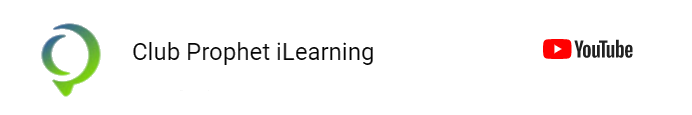
The following are links to videos located on our YouTube channel that help you learn the Club Prophet software:
CPS Air
Season 2 - The all new Quick Sale Buttons episodes
Episode 2 - Creating Profiles and Pages
Chapter 1 Backend (before you can use the app on the iPad)
Backend setup (14 min)
This video covers downloading the app, approving an iPad, settings in Club Prophet software, security rules and security levels
Chapter 2 Sales
To view the YouTube playlist for this chapter, click here>>
1. Lesson One: Quicksale button setup (4:55 min)
2. Lesson Two: Selling of an item (4:48 min)
3. Lesson Three: Advances buttons (9:29 min)
4. Lesson Four: Creating and assigning email templates for receipts (3:17 min)
5. Lesson Five: End of Day Procedure (Cash Count) 4:05 min)
Chapter 3 Starter Hut
To view the YouTube playlist for this chapter, click here>>
1. Lesson One: Options Overview (4:22 min)
2. Lesson Two: Booking of a tee time (4:18 min)
3. Lesson Three: Checking in for a tee time (1:49 min)
4. Lesson Four: Modifying a tee time (3:55 min)
5. Lesson Five: Advanced functionality (6:03 min)
Chapter 4 F&B
To view the YouTube playlist for this chapter, click here>>
1. Lesson One: Quick Sale button setup (7:05 min)
2. Lesson Two: Floor/Table layout (8:33 min)
3. Lesson Three: Intelligent Printer (Kitchen or Bar remote printing) setup (3:42 min)
4. Lesson Four: Advanced button (5:22 min)
5. Lesson Five: End of Day Procedure (Sales Person Daily Cash Out or Cash Count) (3:52 min)
6. Lesson Six: Helpful tips (custom text modifiers, multiple employees using one iPad, etc) (5:26 min)
Chapter 5 Beverage Cart Use
To view the YouTube playlist for this chapter, click here>>
1. Lesson One: How to setup an iPad to be used in Beverage Cart mode (1:38 We Are)
2. Lesson Two: Inventory: How to check items in and out (3:29 min)
3. Lesson Three: End of Day Procedure (Cash Count) (4:05 min)
Chapter 6 Other Helpful tips
To view the YouTube playlist for this chapter, click here>>
1. Lesson One: IPC support charging app for your iPad running CPS Air (2:22 min)
2. Lesson Two: What to do when you forgot you password in CPS Air (3:01 min)
Pre-season checklist for seasons, templates, and calendar
In this video, you will learn how to do the following:
The Club Prophet Software Video Series on training your employees
The following videos will help you in training your employees in using our software. Click the title to open a separate page to our YouTube video:
Holiday Tips and Tricks
The following videos are geared to help you during busy times like the holidays. Click the title to open a video in a separate page to our YouTube channel:
Accounting
Setting up your employees
In this video, you will learn how to do the following:
-
Job Classifications>> How to create job classifications @0:26
-
Employees>>How to create employees @2:09
-
User Rules>>How to create User Rules @7:16