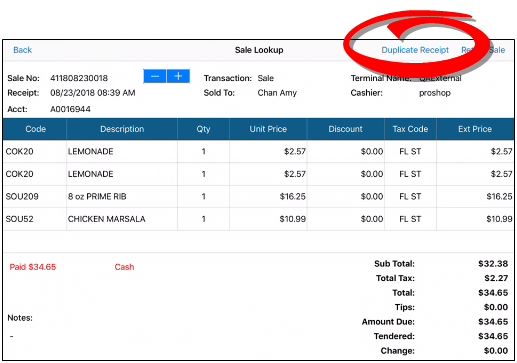Make a Duplicate Receipt
Step by step:
- Touch the Advance button from the main sales screen and then theSale Lookup option.
- Locate the sale by Sale Number, Date/Time, or Sold To field. Tap on the sale.
The screen will display sale details.
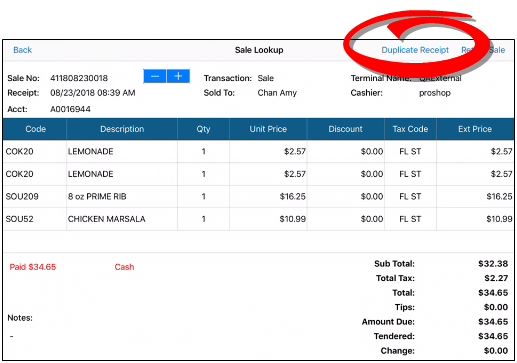
- Touch the Duplicate Receipt link at the top right.
The screen will display the receipt options: No Receipt, Print Receipt, or Email Receipt.
- Ask the customer for a receipt preference, and tap the desired option.
The receipt will be printed or will be emailed accordingly.