Apply a Discount
The main sales screen will allow you to apply a discount. It supports discount tracking as well.
Step by step:
- Touch an item in the sales panel, and then select the Discount button at the bottom of the screen.
A Discount dialog window will display for entering the discount and the reason for the discount.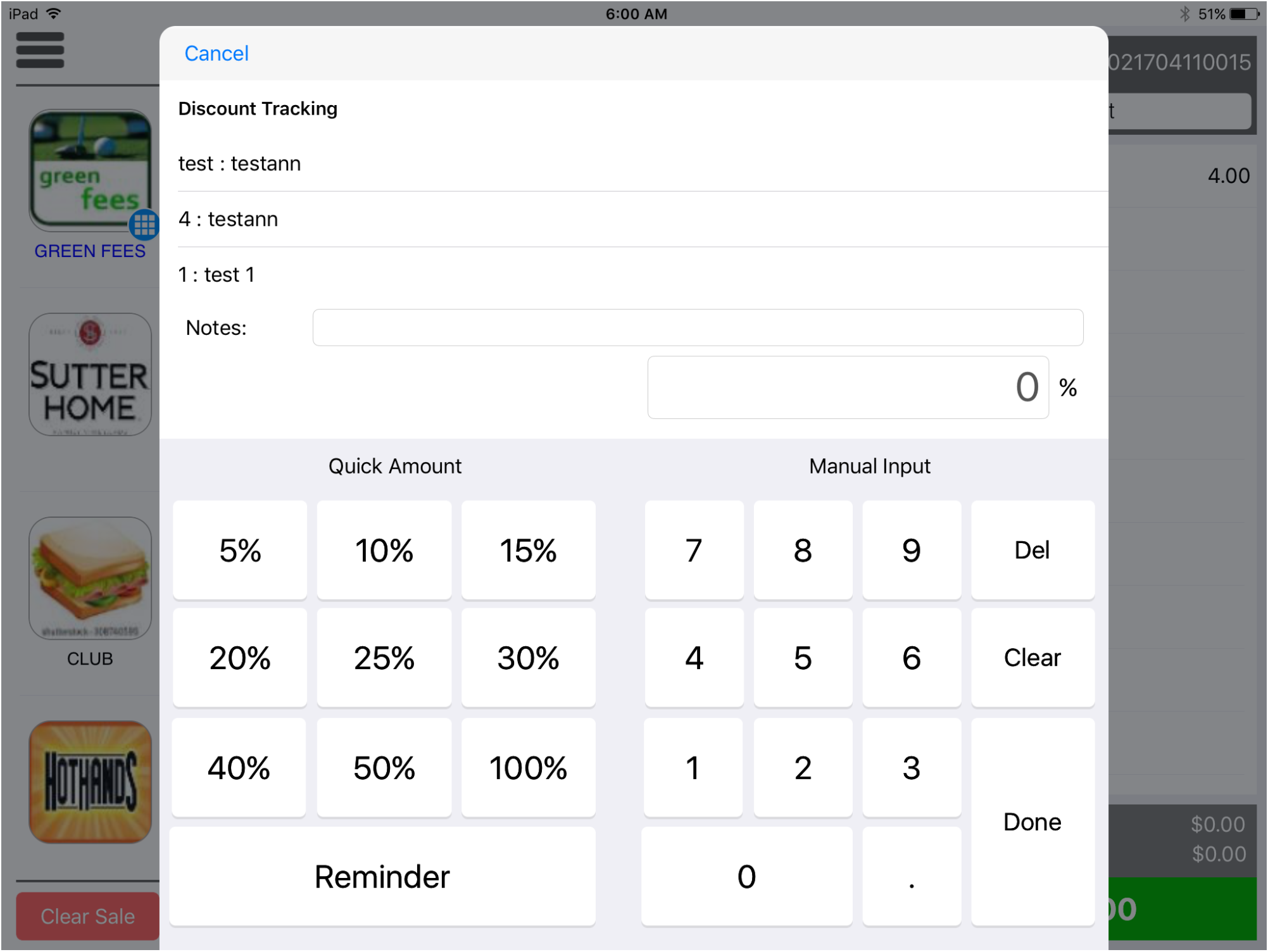
- Select a discount. Touch the quick discount you wish to apply, or enter the discount on the numerical keypads.
- Select the Done button to close the discount window.
The discount will be applied and will display in the sales panel.