Payments with CPS Air
Take a Payment: Cash
CPS Air supports cash, credit card, member account payment, and gift cards. It also supports split payments. Other forms of payment, such as paper gift cards, can be customized for your facility in the configuration settings under Sale Payment Information in POSExpress.
Step by step:
- Touch the green Finalize button in the sales panel.
Payment options will display: Member Account, Cash, Credit Card, Gift Card, and Split. - Choose the method. In this case, touch the blue Cash button.
The screen will display the total and the option to add a tip.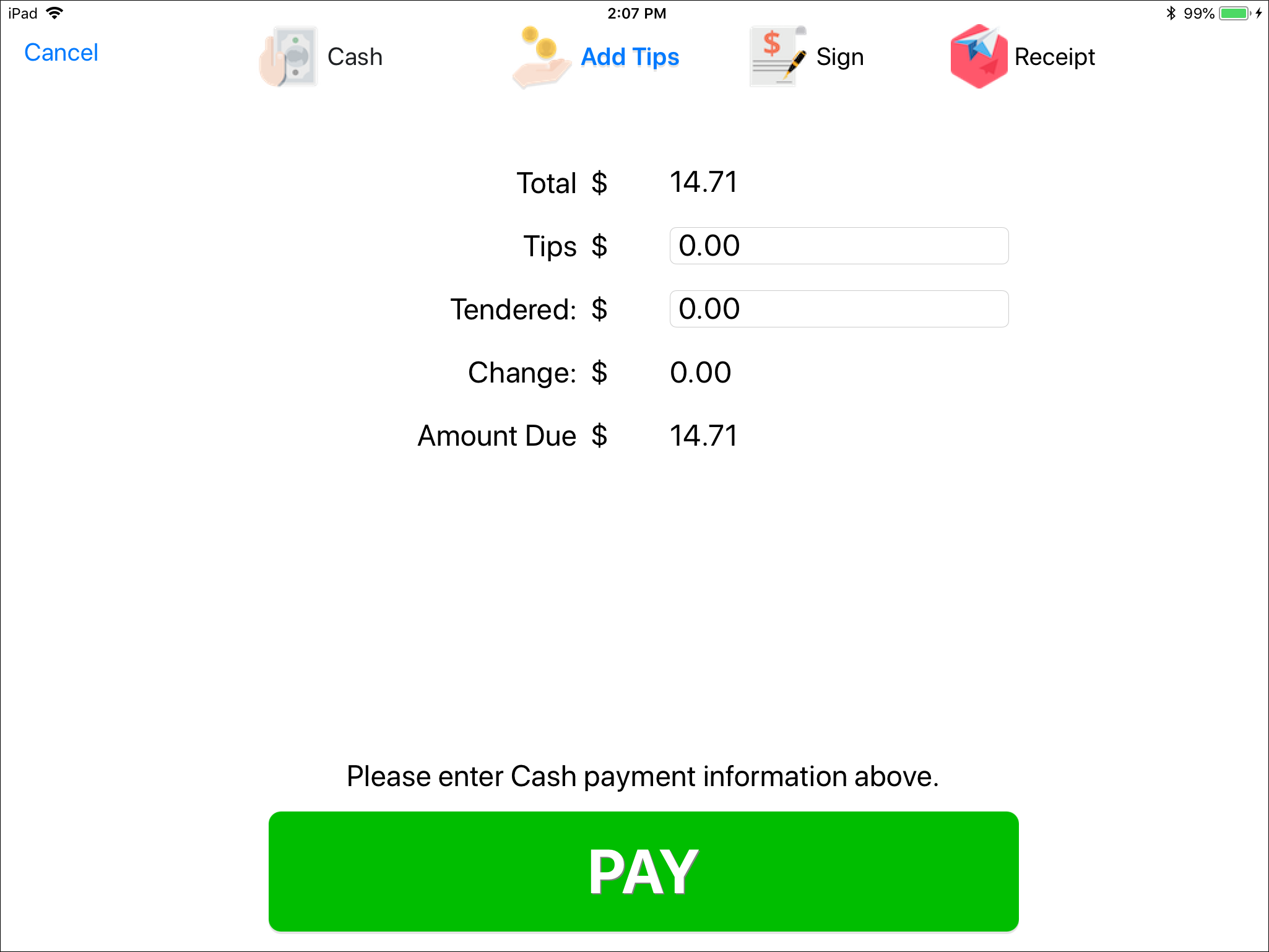
- Ask if the customer would like to include a tip. In the Tip field, tap and enter a tip amount, or leave the field at $0.00 accordingly.
- Tell the customer the total and receive the cash payment.
- Enter the total cash received in the Tendered field.
- Touch the green Pay button return any change due.
The customer's sale is now complete and will be available in the sales report under the Sales Lookup button.