BamText
Golf courses are messaging customers about tee times thanks to a partnership between Club Prophet Systems and BamText. Communication with your customers can be improved through text messages that confirm their reservations, remind them of tee times, and even request their feedback through follow-up surveys. Efficiency and speed of text messaging could also improve daily business activities by helping to decrease no-shows and keep golfers starting their rounds on time.
An Overview of BamText Benefits
- Confirm tee time bookings.
- Send tee time reminders with ease.
- Connect with golfers about their needs for assistance and services.
- Solicit surveys and feedback on course conditions and golfer experiences after the round.
New Feature! BamText Call To Tee
CPS is pleased to offer a new Call To Tee feature for Version 3.90 customers with BamText. By enabling the Call To Tee feature, the pro shop has the option of sending a text messaging at the start of a round prompting golfers to go to the first tee.
Only customer accounts that are opted in to receive BamText will be able to receive the text message alerts.
Example: Call To Tee Message
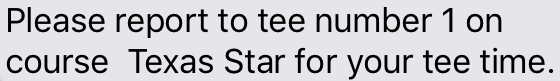
How It Works
Once a golf course enables Call To Tee in POSExpress, the pro shop will have access to the Call To Tee option in the tee sheet. Two settings are required:
- These alerts are delivered only to customer accounts that are opted in to receive BamText messages. To opt in a customer in POSExpress, go to Customer > Search Account > Other Tab > SMS Marketing and set the customer's text preferences.
- At the customer's tee time, select the paid cell on the tee sheet. The text option will display in the highlighted cell. Select Call To Tee to send the text.
The golfer will receive the text, if opted in to receive BamText messages. If not, an alert will notify you that the message has not been sent.
As you can see, the Call To Tee alert is activated manually through the tee sheet. So if golfers show up on time, they will not receive an unnecessary reminder automatically.
Enable the BamText Call To Tee Feature
Step by step
- In POSExpress, select Admin. Select Settings at the left and go to Email / SMS.
The Email/SMS screen will open and display a scrolling list of options for configuration.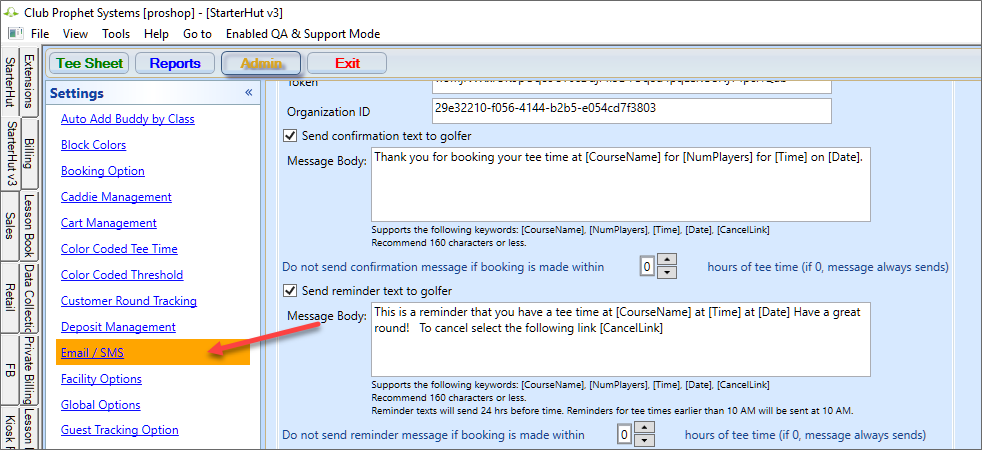
- Scroll down to the Enable Call To Tee option. Select the check box.
A check mark will display in the box when selected.
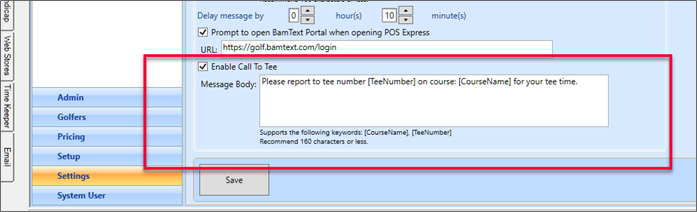
- Scroll to the bottom and select the Save button.
A confirmation message of "Update completed" will display.