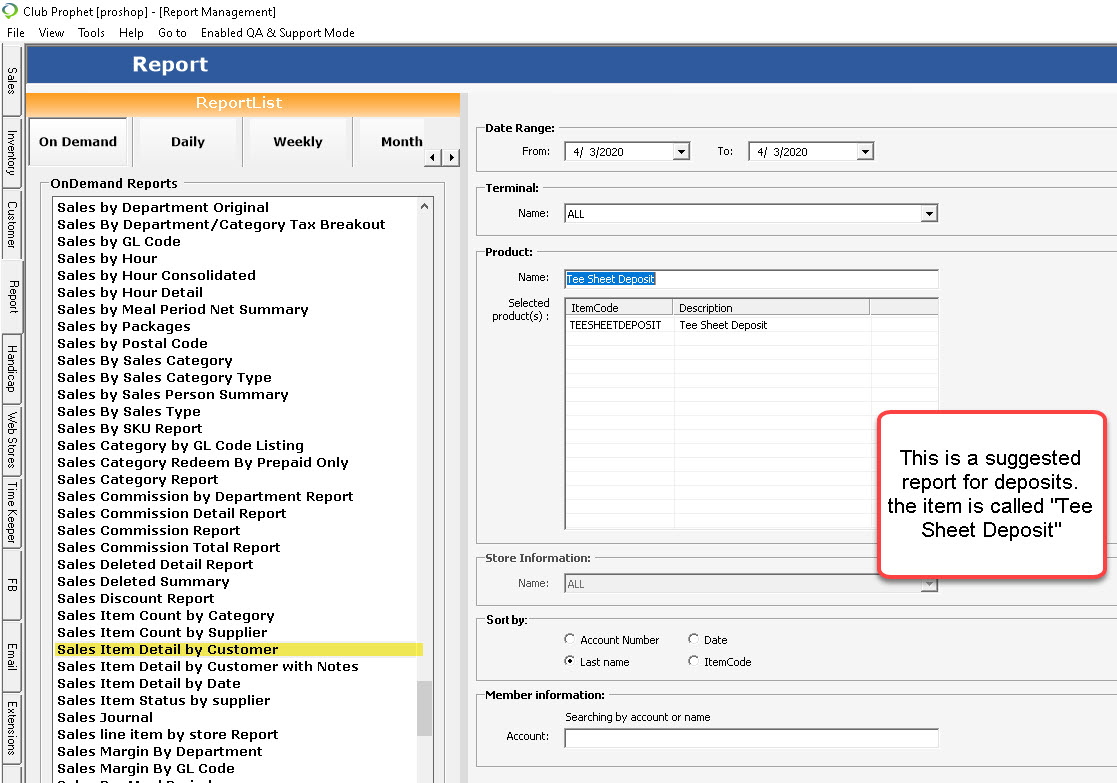Online tee sheet deposits with Inventory set up and Reporting
General information about deposits
-
You must be on Club Prophet’s software version 3.92.7394 or higher.
-
Currently deposits can only be returned via the tee sheet if in the US; Moneris customers in Canada have the option in the Admin section of their online reservation portal to allow cancellations of tee time deposits to be returned online.
-
Tee sheet deposits report to the inventory item “Tee Sheet Deposit”, you can attach that item to the sales category you see fit.
-
Tee sheet deposits will be represented by a “D” on your tee sheet, and will need checked in to show as paid.
-
If you do not check in your tee time with a deposit on it, you will still receive your money, but your reports may be affected by not having the offsetting item to balance the deposit out in accounting terms.
-
Tee sheet deposits online show on the day the deposit was done. This means that a deposit made via a credit card sale that was done on Monday for a Friday tee time will show on Monday - not Friday. There is an option in the Online Reservation Admin section to not charge the card the day of the deposit; that option will charge the card at the time of check in, but certain credit card options will need checked and adjusted for this to work properly so consult with support if wanting to make that change.
An example of how deposits work and the places you will need update to make sure your deposits are set up 100%: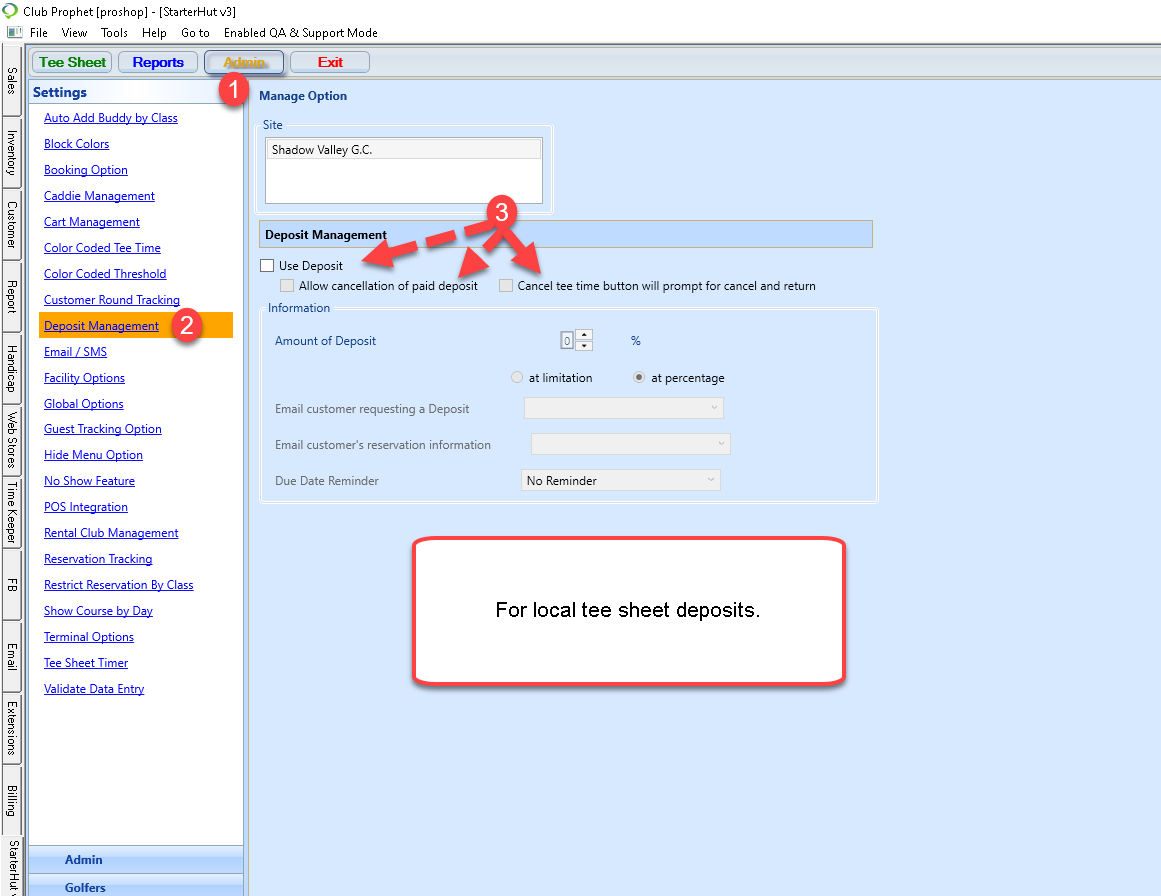
Online
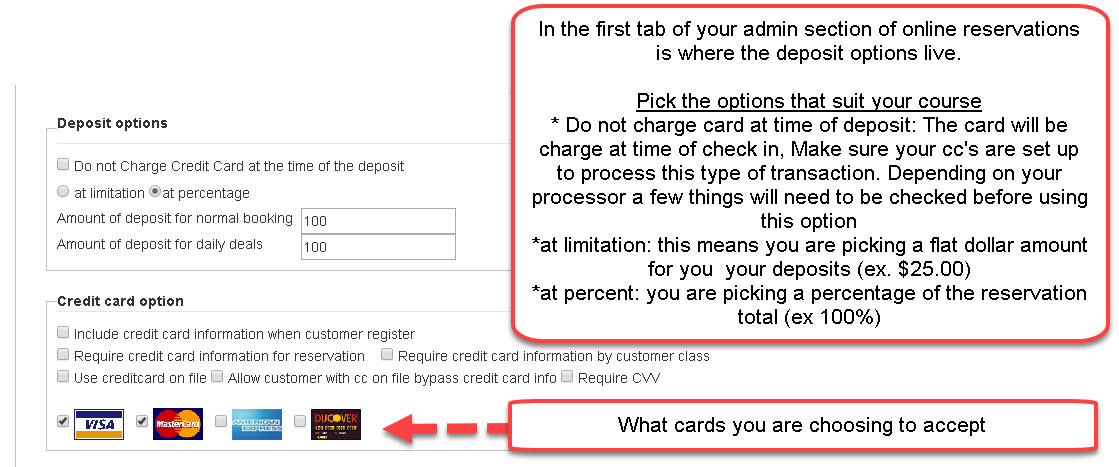
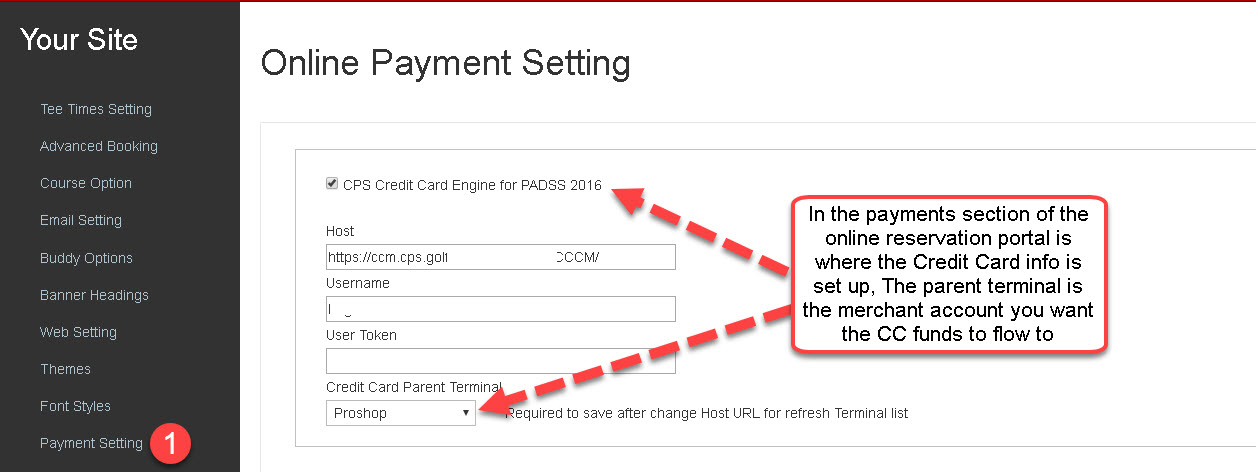
Inventory
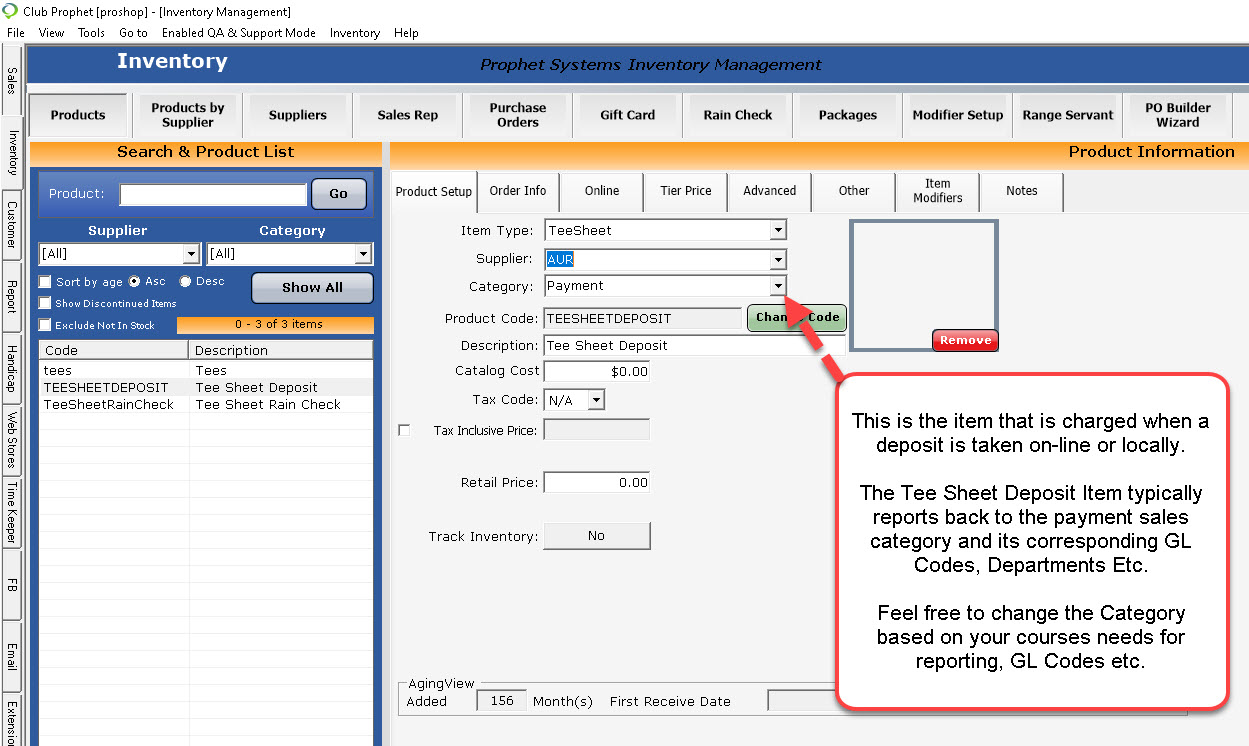
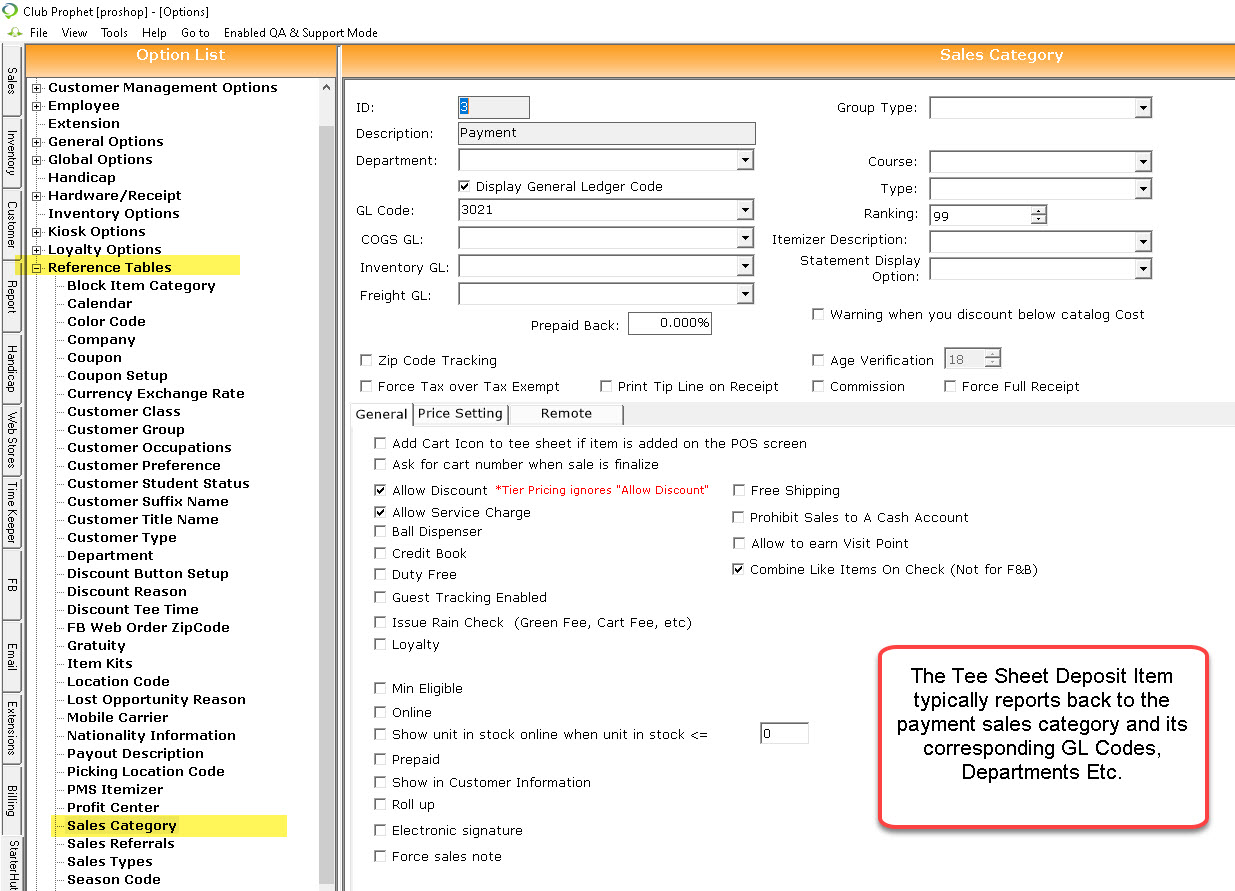
REPORTS