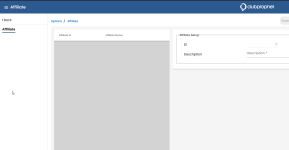Club Prophet Affiliate
To set up the Affiliate
The affiliate will need to be set up on the Online Reservations v5 website. Your URL should look something like facility.cps.golf. This feature is available for versions 3.102.8237 or higher.
-
Go to the Online Options site and log in as an admin or with the proper permissions.
-
Select Options | Affiliate.
-
Click Add. The Affiliate Setup section displays to the right.
-
Type the name of the affiliate in the description section.
-
Click Save in the bottom right.
Affiliate Link
To use the affiliate feature, you will need to add &Affiliate and the affiliate ID value to the end of any of the booking engine URLs.
Example: https://apidemo.cps.golf/onlineresweb/search-teetime?CourseId=3&Affiliate=9
You would then let your their web developer know to drop this link into your course website or any place that drives traffic to the Online Res v5 sites, or you might notify your third-party contact, like Gallus who is looking to use the affiliate ID.
After that, the information is logged and can tell you that the traffic is coming from Gallus or whatever third party affiliate you have partnered with. You can then run a Power BI report to see how much traffic came from Gallus, for example. So say that 320 golfers used the Gallus app, selected your Online Res v5 link, and the link had ID = 1 at the end. The log would show 320 entries under ID 1 in your database, and the report then will display 320 clicks under the Gallus ID.