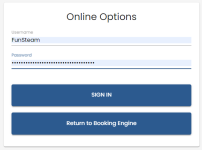Online Options
Overview
Online Options is where you'll be making the backend setup happen for both Online Res v5 (ORE5) and other online apps, like CPS Air. Eventually, you will be able to make all of your backend changes here for all apps! Stay tuned!
To open Online Options
Go to your online res site and add this to the end of it:
/onlineoptionsweb
So for example:
https://techwriter.cps.golf/onlineoptionsweb
Main Menu Overview
Once you log in with the proper credentials to work the backend of ORE5 and the Club Prophet software, you will have the following options available at the home page:
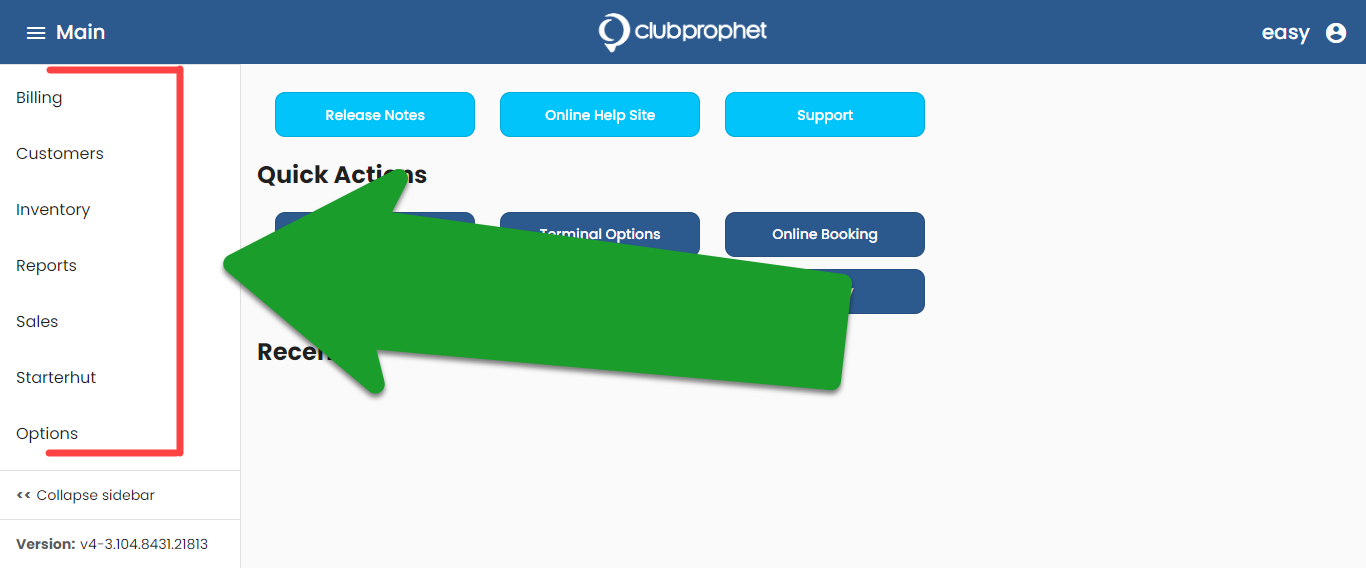
On the Main screen, you can access the following screens:
-
Billing - In progress!
-
Customers - Customer can be searched and added.
-
Inventory - Inventory can be searched and added.
-
Reports - MerchantTrack and PBI links can be set up and then accessed here for quick use.
-
Sales - Sales-related options, such as Options, Quick Sale buttons and Coupons, can now be set up online here.
-
Starterhut - everything related to setting up your online reservation site. Note: For this help, we will cover all the backend setup options for your online reservation site separately from the other Online Option features.
-
Pricing - in progress
-
Tee Sheet - in progress
-
-
Options - everything else for the backend setup:
Note: At any time you want to come back to the Main menu, select the hamburger menu and select Main.
|
|