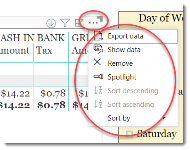RevPatt & Utilized
This is a Club Prophet Executive Report v4 – Power BI or PBI.
Note: Samples are using demo data and do not reflect real-world data.
RevPatt & Utilized Report
Revenue per Available Tee Time and Tee Time Utilization Report.
This is a multi-purposed report that shows the following measures per hour (in military time):
-
Hour = Hour of the day in military time. 8 will show the 8:00 thru 8:59 times.
-
Available = Number of tee time slots (think Players) Available on the tee sheet(s).
-
Booked = Number of tee time slots Booked on the tee sheet(s).
-
BookedA9 = Number of tee time slots Booked, “Adjusted” for 9-hole rounds. 9-holes counted as ½ round.
-
Sold = Number of tee time slots Paid (think Player’s that have paid) on the tee sheet(s).
-
SoldA9 = Number of tee time slots PAID “Adjusted” for 9-hole rounds. 9-hole counted as ½ round.
-
Revenue = Amount of Revenue generated from the “Sold” times.
-
RevPATT (Revenue Per Available Tee Time) = Revenue / Number of Tee Times Available.
-
Utilized = number of Tee Times Sold / number of Tee Times Available
-
UtilizedA9 = number of Tee Times SoldA9 / number of Tee Times Available
-
AvgRevRnd (Average Revenue per Round) = Revenue / number of Tee Times Sold
-
AvgRevRndA9 (Average Revenue per Round Adjusted 9-hole) = Revenue / SoldA9
Note that the columns are color coded from Red thru Yellow to Green so that you can quickly focus on lower performing and top performing hours of the day for each calculation.
Let’s walk through a sample.
-
You have a tee sheet that starts at 7:30 AM till 5:54 PM with a total of 316 tee time slots.
-
You have blocked off the 12 times from 7:30 thru 7:54.
-
You have 20 players booked in 8 AM times taking 5 of the 8 available tee times (or 20 of the available 32 slots). However only 16 players have checked in and paid.
-
You have 20 players booked in 9 AM times taking 5 of the 8 available tee times (or 20 of the available 32 slots). However only 16 players have checked in and paid.
-
You have blocked off 4 times from 12:02 thru 12:26.
-
You have 20 players that booked the remaining times in the 12 PM hour all of which have checked in and paid.
-
You have a 9-hole league with 15 golfers that play in 3somes in the 1 PM hour (13:00). All have checked in and paid for 9-hole walking.
Note the calculation are as follows which is included on this screen:
Here is how this looks in the Utilization visual:
-
7 Hour: The tee sheet starts at 7:30 and you blocked off all of the times prior to 8 AM so the visual shows 0 Available, 0 Booked, 0 Sold, $0 Revenue. The calculations all show blank because you cannot divide by 0.
-
8 Hour: 32 slots Available in the 8 AM hour. 20 have been Booked. 16 have Checked-In and Paid. These 16 players were at the Retail Rate and all walked (no carts).
-
RevPatt: $800/32 = $25
-
Utilized: 16/32 = 50%
-
AvgRevRnd: $800/16=$50
-
-
9 Hour: 28 slots Available in the 9 AM hour. 20 have been Booked. 16 have Checked-In and Paid. These 16 players were at the Senior Rate and all took a cart.
-
RevPatt: $560/28 = $20
-
Utilized: 16/28 = 57.14%
-
AvgRevRnd: $560/16=$35
-
-
12 Hour: 32 slots Available however 16 were Blocked by the Pro-Shop. So, in the 12 PM hour there are 16 Available. All 16 have been Booked and all 16 have Checked-In and Paid. These 16 players were at the Daily Fee Rate and all walked (no carts).
-
RevPatt: $800/16 = $50
-
Utilized: 16/16 = 100% (note this is 100% of the times that were NOT Blocked)
-
AvgRevRnd: $800/16=$50
-
-
13 Hour (1 PM): 28 slots Available in the 1 PM hour. 15 have been Booked. 15 have Checked-In and Paid. These 15 players were at the Regular Rate and only playing 9-holes (so we will be using the “A9 (Adjusted 9-Hole) calculations. All walking. (Note – if you want the calculations by number of Starts (vs. adjusting for 9-hole rounds – just ignore the “A9” calculations).
-
RevPatt: $355.45/28 = $12.69
-
UtilizedA9: 7.5/28 = 26.79%
-
AvgRevRndA9: $355.45/7.5=$47.39
-
-
The Total line runs the calculations based on the days (or the given time period) totals.
-
RevPatt: $2515.45/284 = $8.86
-
Utilized: 63/284 = 22.18%
-
UtilizedA9: 55.5/284 = 19.54%
-
AvgRevRnd: $2515.45/63=$39.93
-
AvgRevRndA9: $2515.45/55.5=$45.32
-
FILTERS
In addition to the Date Range slicer, the right-side menu of this report provides various filters to allow you to filter the data in a number of ways. Click any of the filter fields for basic, advance filter and search options.
Tips
- Filters which are the gold back color controls on the report allow you to pick from a list. Hold down the Ctrl key on the keyboard to select multiple items.
- If you want to search for a particular value, use the filters in the right pane menu. They will have a search box in addition to a list of the items.
- Use the Advanced option in the right menu panel for advanced search options.
- Use the three dots […] in the top right of a visual for more options like Export data.
- Use the Help button to open the user guide for any given report
 .
.