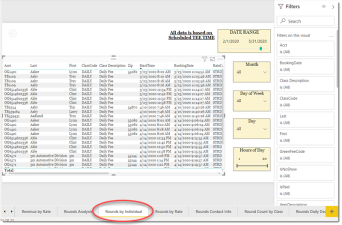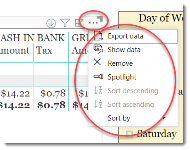Rounds by Individual
This is a Club Prophet Executive Report v4 – Power BI or PBI.
Note: Samples are using demo data and do not reflect real-world data.
Rounds by Individual
This report returns the details of golf played for each player. The following fields are displayed in table format.
-
Acct: Customer Account Number
-
Last Name
-
First Name
-
Class Code: Customer Sales Class Code
-
Class Description: Customer Class Description
-
Zip: Customer Zip / Postal Code
-
Start Time: Tee Date/Time Reserved
-
Booking Date: Date/Time that the Start Time was booked
-
Rate Code: Tee Time Rate Code
-
Rate Description: Tee Time Rate Description
-
Green Fee Code: Green Fee Product Code
-
Item Description: Green Fee Product Description
-
vQty: Qty of the Product Code sold
-
vTeeTimeHour: The hour of the day for the tee time in military time
-
IsPaid: 1=Round was paid for
-
IsNoShow: 1=the player was a no-show
-
ReservationId: The reservation confirmation number
-
ReservationLast: Last name of the person that made the reservation
-
ReservationFirst: First name of the person that made the reservation
Note: The filters Month, Day of Week, Day, Hours of Day will let you build very specific filters within the Date Range. For example, you can use these filters to show only the 10am to 1pm hours on Tuesdays and Thursdays durring the Month of July.
FILTERS
In addition to the Date Range slicer, the right-side menu of this report provides various filters to allow you to filter the data in a number of ways. Click any of the filter fields for basic and advance filter and search options.
Tips
- Filters which are the gold back color controls on the report allow you to pick from a list. Hold down the Ctrl key on the keyboard to select multiple items.
- If you want to search for a particular value, use the filters in the right pane menu. They will have a search box in addition to a list of the items.
- Use the Advanced option in the right menu panel for advanced search options.
- Use the three dots […] in the top right of a visual for more options like Export data.
- Use the Help button to open the user guide for any given report
 .
.