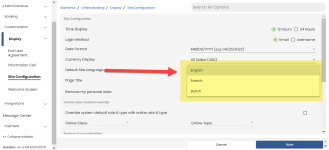How to default the Online Res v5 site language
In the 3.104 release, we added a new Default Site Language option to set the default language for your (ORE5) site to display.
To change the default the site language
-
Go to the Online Options site and log in as an admin or with the proper permissions.
-
Select Starterhut | Online Booking | Display | Site Configuration.
-
Select the Default Site Language drop-down (located between Currency Display and Page Title) and select your desired language. The choices are Dutch, French, and English. Note: The default selected option is English.
-
Click Save. The changes take effect immediately; the next time customers come to your site, the new language will be used.