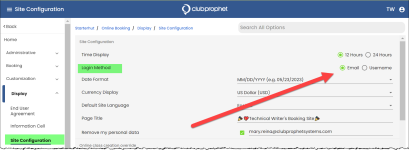How to use a username login for Online Res v5
This new feature in the 3.104 release allows customers to log into ORE5 using a username instead of their email address. This username is pulled from the username field in the Customer module for the login information. If your customer does not have a username or an account, they can sign up for an account using a username at the time of login.
Note: You have the option to use either username or email.
To set up using a username login in ORE5
In the backend of ORE5, the email choice would be selected by default; to change it to a username login, do the following:
-
Go to the Online Options site and log in as an admin or with the proper permissions.
-
Select the Hamburger Menu menu | Starterhut | Online Booking | Display | Site Configuration. The Site Configuration screen displays.
-
Under the Time Display option, the Login Method is the second option; select the Username radio button from the far right. Note: Email is the default.
-
Select Save from the bottom right corner. When Username is enabled, your customers need to use the username with which they registered on their mobile and desktop login screens.
Example
Note: A new entry for Username was added to the Data Validation page.
Note 2: When creating a username and account for ORE5, make sure you use the correct phone number format, as in if you are set up as a English site, use the American style-format.