Applying a tee sheet note to all courses
To add a tee sheet note that will display on all the courses selected, you will create a "master note" in Advance | Tee Sheet Note, then select the options and pick the courses. This note is visible regardless of what course is onscreen.
To add a tee sheet note to all courses
-
Go to Starter Hut.
-
Select Tee Sheet button from the top-left of the screen.
-
On the right-side of the screen, select Advance from the lower-right part of the screen. The column of buttons change - Tee Sheet Note is now in this column of buttons.
-
Select the Tee Sheet Note button. The Tee Sheet Notes box displays.
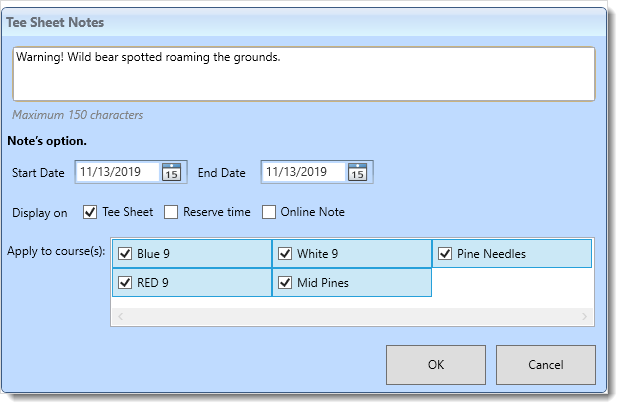
-
Enter the note that you wish to display in the top field.
-
Select the date range and where to display the note (tee sheet, during reserve time and/or online) or select all of the checkboxes.
-
Select the courses listed, or select all of the courses if needed.
-
Select OK. The note you entered displays in all the places that you selected, and on the dates that you chose. In the tee sheets selected, the note will scroll from the right-side of the screen to the left at the bottom of the cells.