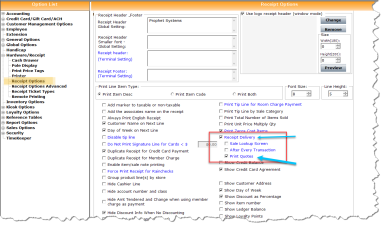Quotes can be emailed
Once an email quote is saved, if you would like to email that quote again, you must have the following set up in Options so you can save this as a PDF and email the PDF.
To set up to the quotes for printing
- In Tools | Options, select Hardware/Receipt | Receipt Options. The Receipt Options screen displays.
- Towards the top of the list of checkboxes, on the right side of the screen, select the Receipt Delivery checkbox. This enables the Print Options checkbox to be selected.
- Select the Print Quotes checkbox.
- Select Save in the bottom-right part of the screen. Now your quotes can be emailed after they are saved when printing them to PDF.