Golf Genius Integration
In version 3.94, the Club Prophet software is able to pull the event and registration data created from the Golf Genius’ website and add it to your Starter Hut tee sheet. The Golf Genius website handles event creation and registration but through a click of an import button in Start Hut v3, the event for that day imports with the Event Name and the Players Names.
There will need to be some set up prior to the import; contact your friendly neighborhood support agent at Club Prophet prior to using the steps below.
To activate the Golf Genius Event Import button
- Go to Starter Hut., then Admin | Settings | Facility Options. The Manage Options screen displays.
- Scroll down to the middle of the screen to the Golf Genius Event Import section.
- Select Golf Genius Event Import checkbox.
- Enter in the API Key field, an API Key that looks like a web URL that you have received from Golf Genius or a Club Prophet support agent.
- Scroll down and click Save.
- Close Starter Hut before you attempt your first import.
- After you re-open Starter Hut, a Import Event from Golf Genius button is available in Starter Hut v3 in the bottom right corner under Advance.
To import a Golf Genius event
Once you activated the button (see above steps) and have your Golf Genius set up and the data exported, you can import it by doing the following.
- Go to Starter Hut.
- With the desired tee sheet displaying, click the Advance button in the far-right and lower-corner of the screen.
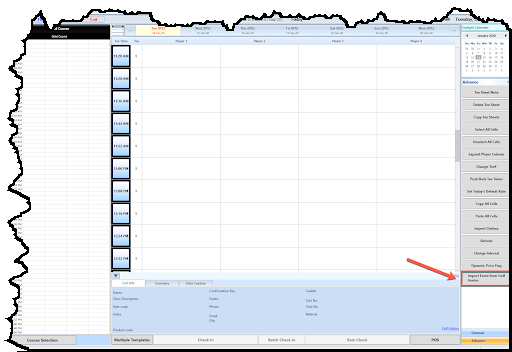
- Scroll down the list of options under Advance until you come to the bottom and see the Import Event from Golf Genius button, then click it. All events available that day in Golf Genius display in a pop-up box.
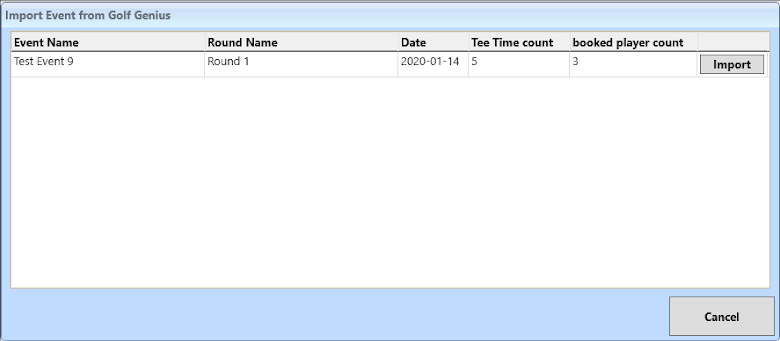
- Select the event that you want to import then select Import. Added are the event and all its details to the tee sheet displaying.
