A controller for adding the seat number to the customer’s tab
When a customer starts a tab on CPS Air it puts a seat number on the tab; you can enable or disable this feature with the 3.96 release.
Shout out to Becky @Middleton
To enable or disable the seat number feature
-
In Tools | Options, go to Reference Tables | Terminal Information. The Terminal Information screen displays to the right with a list of terminals you have set up. If you are setting up a terminal for the first time or you need your iPad set up as a terminal, contact Club Prophet.
-
Double-click the terminal set up for your iPad using CPS Air. The terminal information for your iPad displays under the Terminal Settings tab with an iOS Settings tab to the right of that..
-
Click the iOS Setting tab to the right of the Terminal Settings tab at the top of the screen. The iOS settings display.
-
Scroll down to Other Options section, and select the Use Auto Seat checkbox to enable the automatic adding of the seat number when starting a new tab. Uncheck the checkbox to turn this feature off.
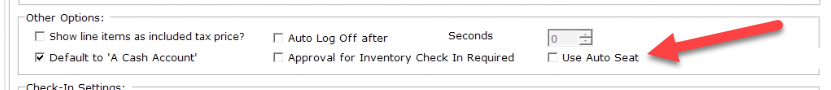
-
Click Save.