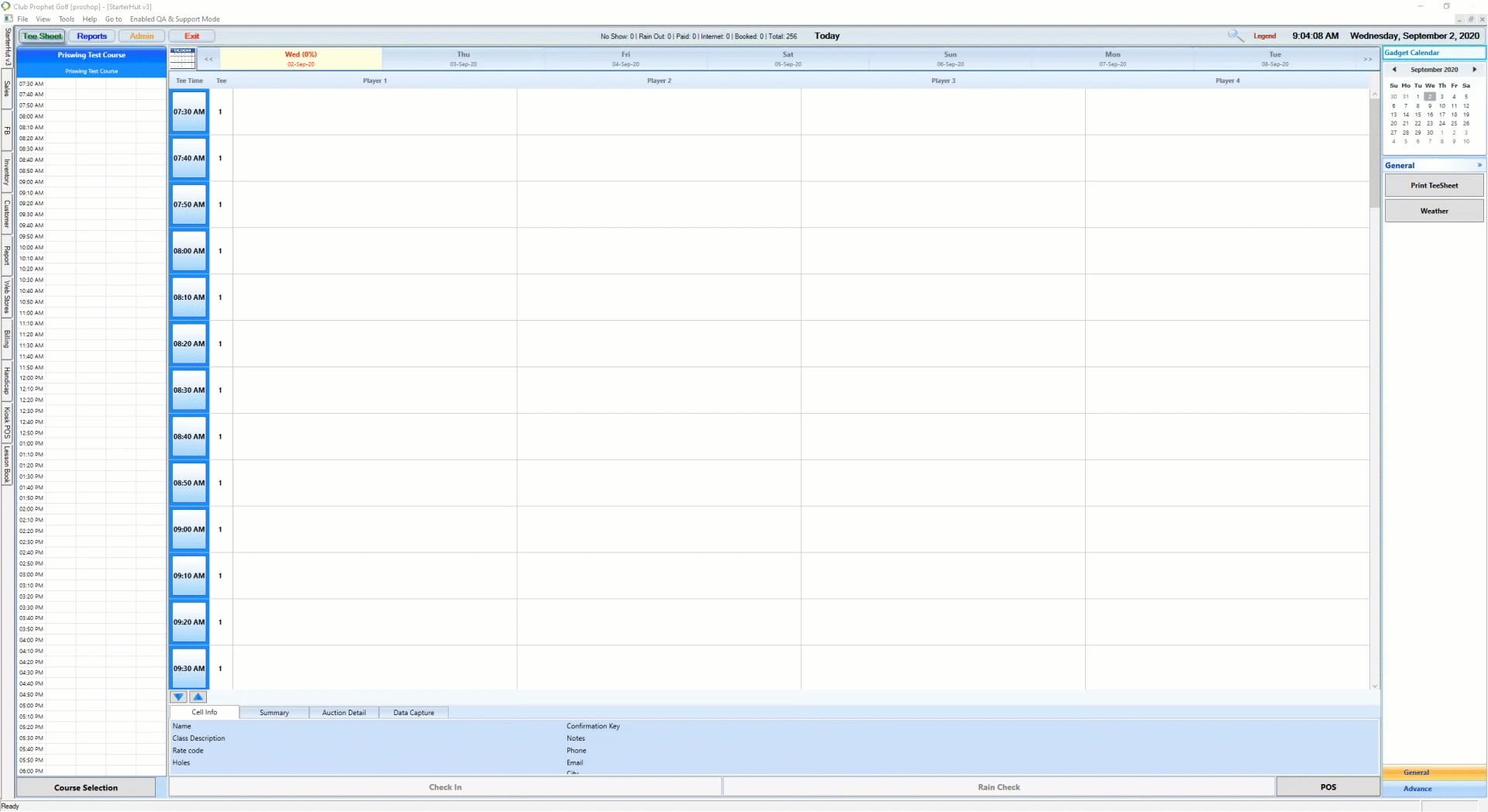Changing the default description of the Daily Deal
There is a way to set the default name of a Daily Deal to Green Fee in version 3.100. A note option to set the Daily Deal default name is available in the Daily Deals - Special Tee Time screen. You may want to do this, for example, if you are mostly running dynamic pricing, and you would like to save some time updating the description from Special to Green Fee.
To update the Daily Deal note for your tee sheets
-
Go to Starter Hut v3 on your local PC running POS Express.
-
Select any cell in the tee sheet.
-
Select Daily Deals from the General column on the right-hand side of the screen. The Daily Deals box displays.
-
Select the Set Special Price button. The Special Tee Time box displays.
-
In the Set Price section, enter the green fee in the Green Fee field.
-
In the Note field, enter the note you want to display.
-
Select Finish in the lower right corner of the screen. Now the next tee time selected will have the green fee and the note added to it.
-
Make sure you enter the code in the Green Fee Price field to which this note applies.
-
Select Finish. The note displays in the cells you selected.