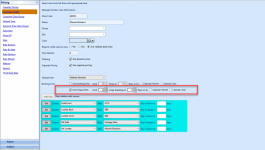Maximum player bookings option added to the Advanced Booking rules
In the 3.96 release, you can limit how many times a unique customer can appear on the tee sheet.
For example, a customer has a single member account assigned to multiple people to use, so that this one account is shared between everyone at a particular company. Now you can limit that account to a certain amount of people playing per day.
To limit the maximum number of times a player can book
Note: This builds upon the current Booking Limit option.
-
Go to StarterHut v3 and select Admin | Pricing | Customer’s Class.
-
Select Add or Edit a class.
-
Select the Use Unique limit checkbox to enable limits on this customer class.
-
To set limits, enter that number in the Limit field, then enter the number of times in the Days field or select the Calendar Month or Calendar Year checkbox to limit it by those times, respectively.
-
Select Save, then select Exit from the top of the screen.
So now if you book a customer that has this same class and has played more than the criteria that you set, the this message displays:
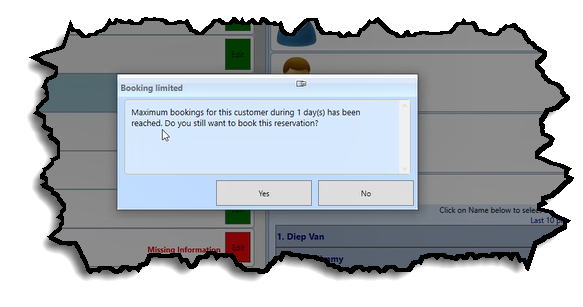
Note: The booking limit will also work with online bookings so that your customer will be prompted with a message stating they met their booking limit.