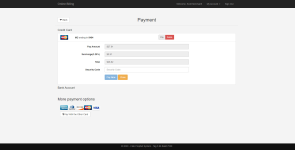Service Charge Displays on the Payment Screen in Online Billing
In version 3.96 in the Online Billing module, your service charge or admin fees will display on the Payment screen so your customer knows the exact amount they are paying.
Shout out to John Baxter
To add or edit your service charges
-
In POS Express, go to Tools | Options | Sales Options | Sales. The Sales screen displays.
-
If need be, scroll down to the Sales Options down-arrow and select it. The Sales Option drop-down screen displays.
-
Scroll down to midway and to the right, to select Charge Credit Card Convenience Fee checkbox.
-
Enter the percentage of that fee into the field below it.
Note: You cannot enter a percentage higher than 4% in this field.

-
Select the Save button in the lower-right corner of the screen.
-
Select the Close button to the right of the Save button.
BEST PRACTICE: Shut down the software and start it up again for the changes to take effect.