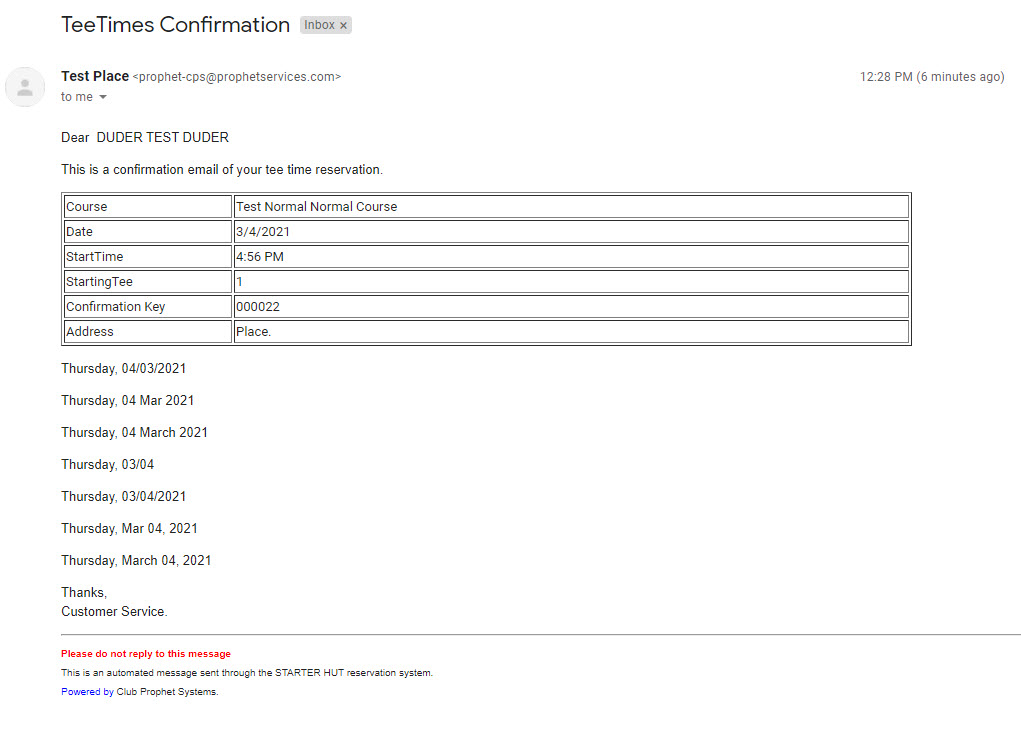Added key field [PLAYDATE] types for different regions
In the 3.98 version, more [PLAYDATE] key fields can display many different forms of the date. For example, [PLAYDATE_MM_DD_YYYY] was added so that the integer value for the month displayed instead of 12 February 2021; it shows as 12/02/2021. This date format update is for Online Res v4 and matches what ORES v5 displays. The updated formats for dates should be less confusing to your members.
Shout out to Roxanne Earnshaw @stanford.edu
The following [PLAYDATE] type key fields were added:
[PLAYDATE_MM_DD_YYYY]
[PLAYDATE_DD_MM_YYYY]
[PLAYDATE_MM_DD]
[PLAYDATE_MONTH_DD_YYYY]
[PLAYDATE_DD_MONTH_YYYY]
[PLAYDATE_MON_DD_YYYY]
[PLAYDATE_DD_MON_YYYY]
To update the [PLAYDATE] key fields
-
Go to the Email module.
-
Select the Template button at the top of the screen. The list of templates display.
-
Double-click any template listed that would contain a play date, for example, Cancel Template. The template displays.
-
Click the Key Fields button located near the middle left of the screen. The Key Fields list box displays in the upper right corner.
-
From the Key Fields list box, click and drag the desired key field into the email template below.
Note: You can also type (or copy and paste one of the [PLAYDATE] key fields listed above) anywhere you want it in the email template instead of finding, clicking, and dragging the key field from the Key Field list box (steps 4 and 5 above).
-
Click Save and Exit. The next time a customer triggers that email template, the new date format will display in the email.
REMEMBER: These dates are displaying tee time bookings specifically and so will only link up to Online Reservation emails as well as Starter Hut emails. You can't use those play date key fields for other emails like Webstore, etc.
Example Email