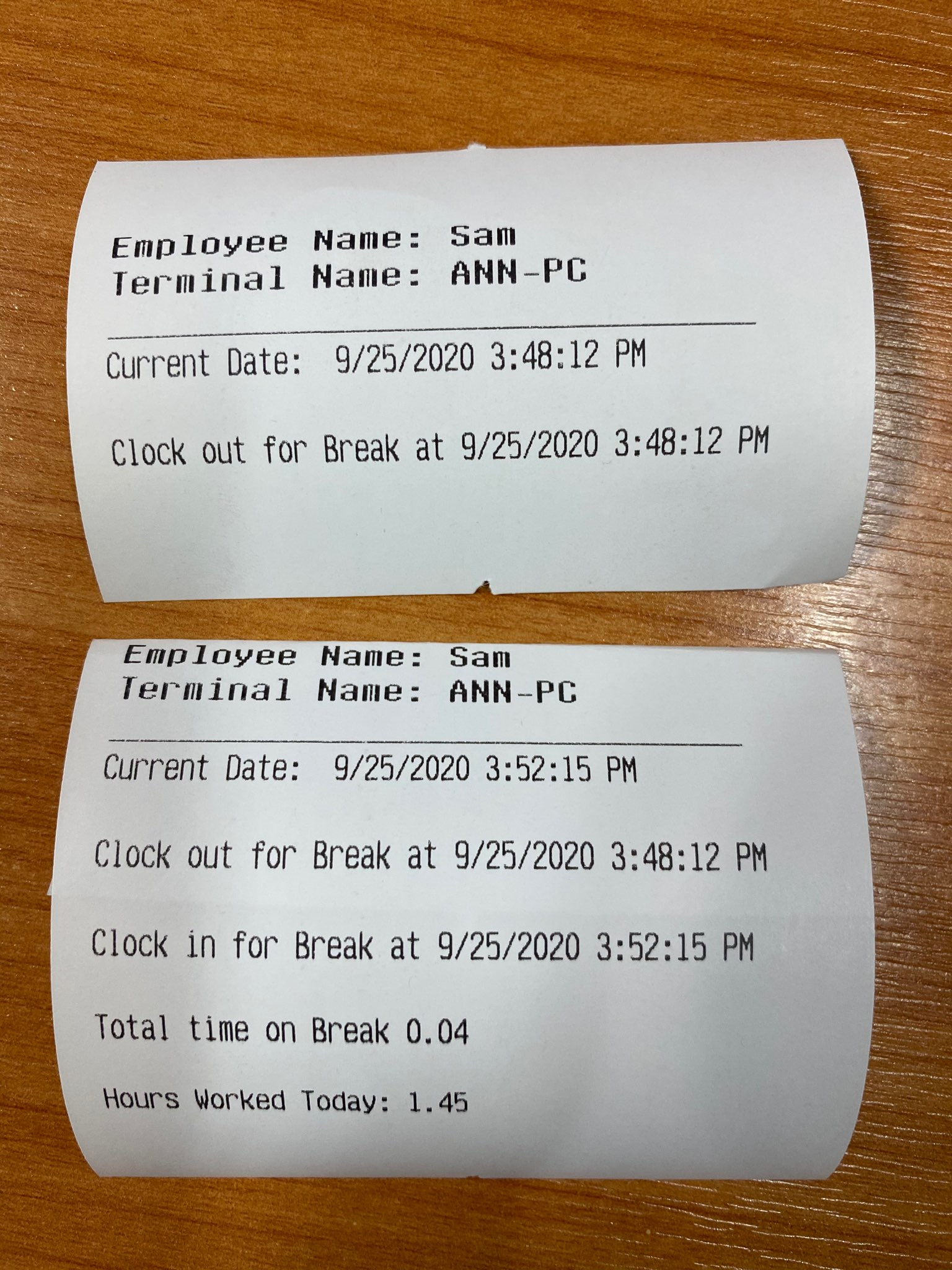Receipt printout shows employee break time
In 3.98, a time-keeper slip indicates when an employee goes on their break. It records the start and end time as well as the total break time is taken. This new record addresses strict labor laws required in some states, such as California.
Shout out to Troy Ferguson @sanjuanhillsgolf.com
Note: Before you can use the Break button to print out breaks, an employee must be set up with a login PIN in F&B security, and Time Keeper needs to be activated for the PIN pad to appear.
To process an employee break
-
Go to Time Keeper.
-
Enter your PIN. Note: This needs to be set up to display; see the above for details.
-
Select the Break button on the PIN pad screen and select ENTER when ready to go on your break. A confirmation pop-up displays. Note: If the Break button is not visible, you may not be clocked in.
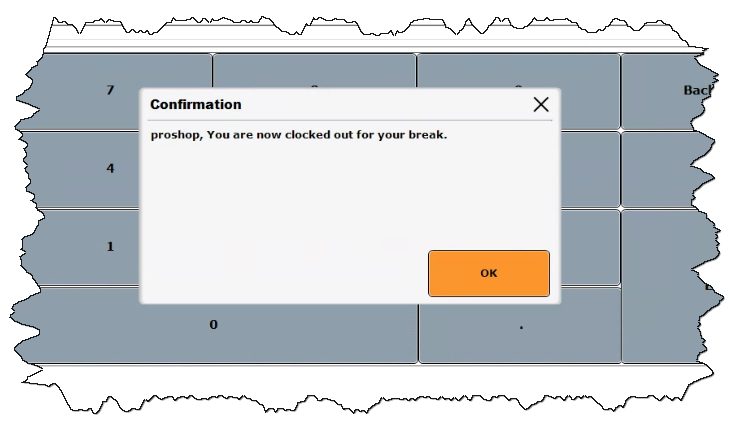
-
Select OK. A slip prints indicating your clock out time for your break which reads “Clocked out for Break at [date and time]”
-
When returning from your break, go to Time Keeper and enter your PIN and select ENTER. A message appears asking if you would like to return from break.
-
Select YES. A slip will print indicating:
Clocked out for Break at [date and time]
Clocked in from Break at [date and time]
Total time on Break: [hours.minutes]
Total Hours for Today: [hours.minutes]
Example Time Slip