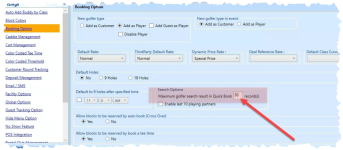Added ability to add more players to appear in the Last 10 Playing Partners section
When selecting all the tee times for a league, all of the league members now appear in the last 10-players and the next 10-players list. Also, when using the Change Player button, this helps you to use the Customer search to find the rest of the league members after the first 20 and helps with the slowdowns due to the player change since you will not have to do it one by one.
Shout out to Bob Giusti @thebacknineclub.com
To set the number for last playing partners to display
-
Go to Starter Hut.
-
Select Admin | Settings | Booking Option.
-
In the Search Options section in the middle of the screen, enter a number in the Maximum golfer search result in Quick Book ____ field, for example, 30 players.
-
Make sure you select the Enable last 10 Playing Partners checkbox.
-
Select Save. Next time you make a booking, the list can show the last X-amount, in our example 30 people, that was played with: