Disabling Players from being created within Starter Hut
In 3.98, we added an option to disable the Player Creation tab in Starter Hut.
This may come in handy when you’d like to restrict employees to only create customers and NOT create players.
To restrict employees from creating players
Note: This option is disabled by default.
-
Go to Starter Hut.
-
Select Admin.
-
On the right side of the screen at the bottom, select Settings.
-
At the top, select Booking Options. The Manage Options screen display to the right.
-
If needed, select the needed site and course from the respective sections.
-
In the New golfer type section, select the Disable Player checkbox.
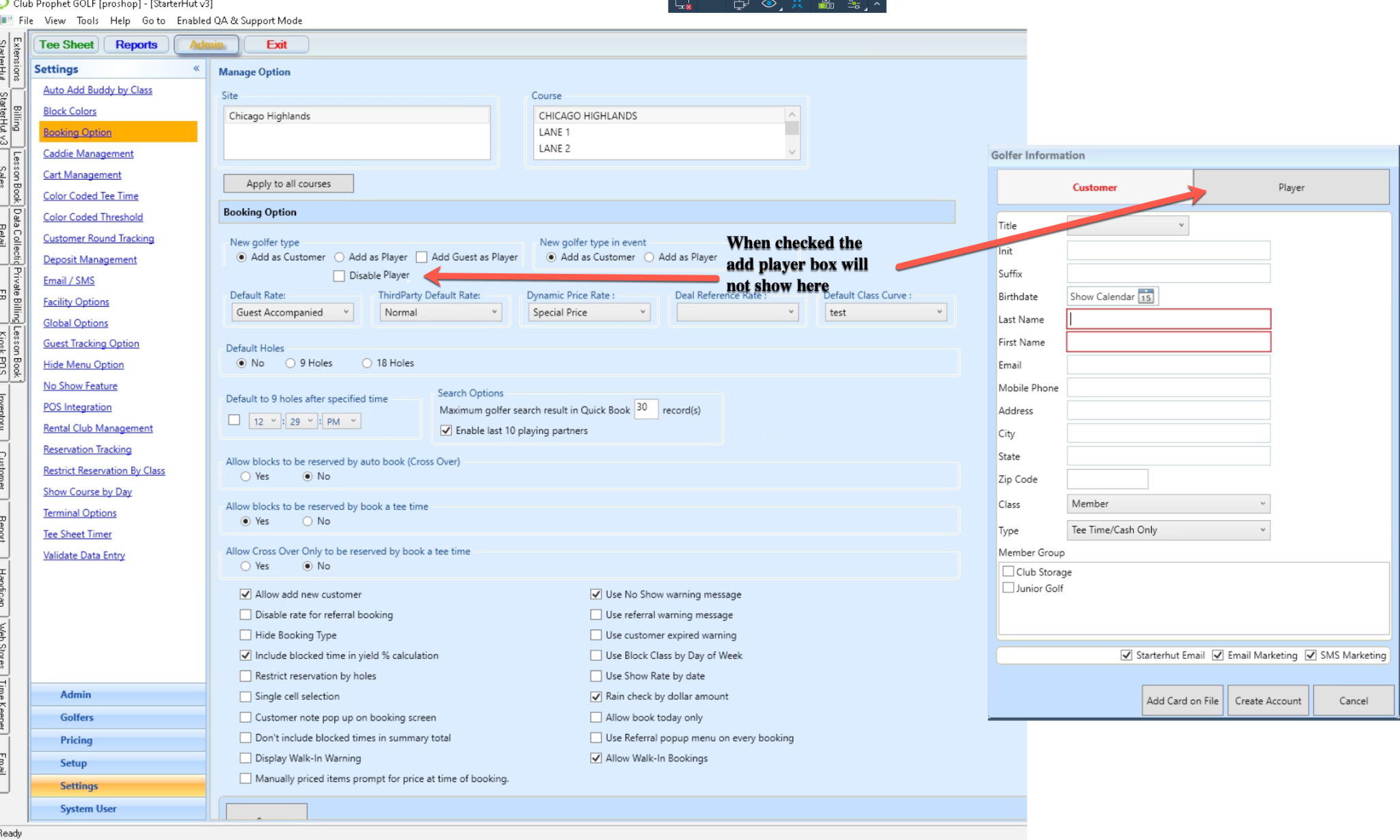
-
Scroll down and select Save at the bottom middle of the screen. Now a new player will not be able to be created when booking a tee time in Starter Hut for a new customer.
Shout out to Patrick Renner @wilsongolfgroup.com