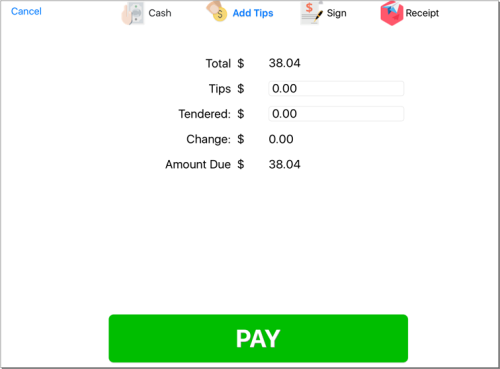The Payment Screen
After taking a customer's order and selecting a payment method, the payment screen will display. Its appearance will be slightly different depending on the type of payment method selected. The cash payment screen is shown below.
CPS Air supports a variety of payment methods, including cash, credit card, member account payment, and gift cards. You can also easily split the total amount between one or more payment methods, such as when a customer would like to pay part of the bill with a gift card and the balance with a credit card.
The payment screen supports the following tasks:
- Add a tip.
- Enter the amount tendered.
- Collect a signature.
- Calculate any change due to the customer.
- Print or email a receipt.
The Payments with CPS Air section will walk you through the steps of processing different kinds of payment methods.