Check In for a Tee Time Using CPS Go
CPS Go empowers customers to check in and pay for a tee time all on their own.
Customers can jump right into their game without the hassle of waiting in line, which gives them more time to enjoy your facility.
From the iPad home screen, tap anywhere to open up the check-in module.
Step by step:
- Tap the home screen to begin. A search prompt will display.
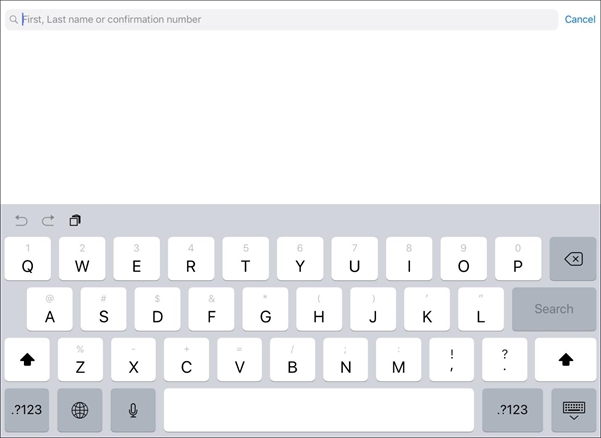
- Enter the customer's first name or last name, or a confirmation number.
- Tap Search.
The screen will display all relevant results based on the number of minutes before and after the tee time a player can check in.
For example, if CPS Go is configured to permit check-in 30 minutes before tee time, a player will not be able to check in at 12:58 p.m. for a 1:30 p.m. tee time. The golfer must wait until 1:00 p.m. Similarly, a check-in will not be permitted a set number of minutes after the tee time.
Note: CPS Go allows you to set the value in minutes to permit early and late check-in during the configuration process. The value can be modified in POSExpress.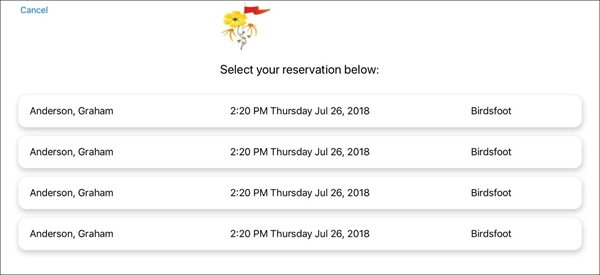
- Touch the tee time to check in. Opt to check in additional players at this time. Any cost for checking in other players displays on the right side of the screen.
You may move onto the next step without checking in any others.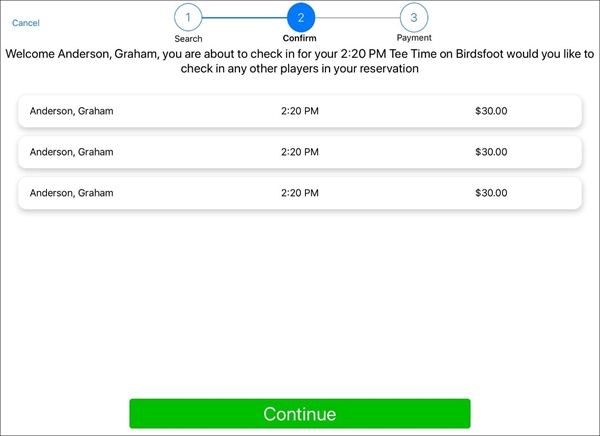
- Tap Continue.
Next, follow the steps to make a payment.