Overview of POSExpress
POSExpress is your administrative starting point. It is your gateway to customization that sets up and supports your tee time scheduling and online reservations, sales and retail screens, F&B records, inventory management, customer management, reporting—and much more. Offering a powerful selection of pick-and-choose modules, the Club Prophet point-of-sale software suite is ideally suited for your golf business, and POSExpress will facilitate all of your management needs.
Take a look at the home screen and some commonly used modules.
POSExpress Home Screen\
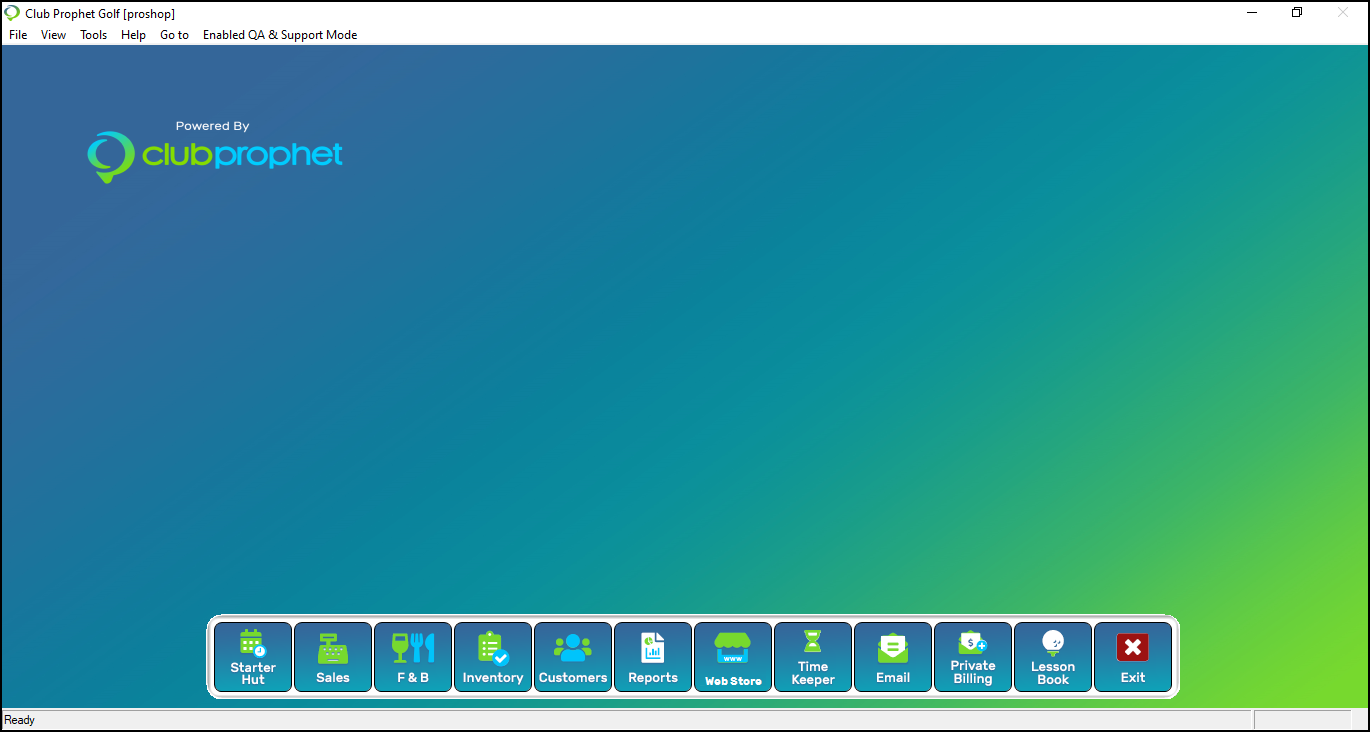
StarterHut v3
StarterHut v3 is a robust module for managing golf business transactions. The module offers vast capabilities for tee sheet scheduling that can be customized for your resort, private country club, multi-course operation, or public golf course. It connects to the system's customer and inventory modules, as well as the online reservation module, so you can access real-time information on any terminal.
In the StarterHut module, you can:
- Set up and manage a tee sheet schedule.
- Set up and manage course information.
- Set up and manage tee time rates.
Sales Module / Retail Module
The sales module allows you to set up the pro shop sales interface for your terminals. A similar component of this POS software is the retail module, but its focus is retail activities and not purchases in StarterHut.
In the sales or retail module, you can:
- Set up payment methods.
- Set preferences for notes and warnings.
- Apply the settings to other terminals.
Food and Beverage (F&B) Module
The F&B module supports ordering and payment activities at your restaurant, café, beverage cart or other type of dining area.
In the F&B module, you can:
- Set up Quick Sale buttons>>
- Set up and manage a table layout of the dining area.
- Manage employee settings
Inventory Module
The inventory module grants access to your database of product information for setting up and managing your inventory.
In the inventory module, you can:
- Add new products (F&B, Quick Sale, Product) and set up pricing & tax codes.
- Order & track inventory and issue gift cards, rain checks, and packages.
Customer Module
Customer profiles are stored in a database that is accessed in the customer module. You can create new customer profiles in various areas of the software (StarterHut, sales, etc.), but all of the profiles can be accessed in the customer module. The customer module saves information such as the customer’s contact information, payment methods, and any other individuals, such as spouses and children, who might be listed on the account. The customer’s purchases and StarterHut activities are also all stored here, so this module is your base camp for customer management.
In the customer module, you can:
- Add new customer profiles.
- Manage customer preferences.
- Maintain customer records.
.